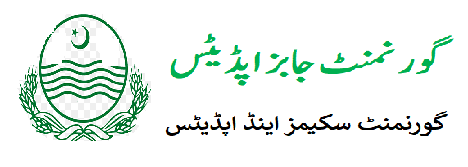Learn how to fix the 933 error code in the Ehsaas Program by updating your details with BISP to ensure timely payments. If you’ve stumbled upon the 933 error code while checking your CNIC for Ehsaas Program payments, don’t fret. This error might seem like a roadblock, but we’re here to help you understand what it means and how you can fix it. Let’s dive into the details.
Fix the 933 Error Code in the Ehsaas Program Fast
Understanding the 933 Error Code in the Ehsaas Program: How to Resolve It
What is the Ehsaas Program?
The Ehsaas Program, a cornerstone of Pakistan’s social safety net, was launched to provide financial assistance to the country’s underprivileged. From stipends to scholarships, this program covers a range of benefits aimed at lifting the most vulnerable out of poverty. However, like all large systems, it has its quirks—one of which is the notorious 933 error code.
Why Does the 933 Error Code Appear?
Understanding the Cause of the Error
The 933 error code occurs when there’s a mismatch between your withdrawal location and your registered district in the BISP (Benazir Income Support Program) system. Imagine trying to withdraw money from an ATM located in a different city than your bank branch—it’s a similar situation. The system is essentially saying, “Hey, this isn’t the right place!”
What Triggers This Error?
- Change of Residence: If you’ve recently moved to a new district but haven’t updated your address in the BISP system, the 933 error code is likely to appear.
- Data Entry Errors: Mistakes during the initial registration process, like an incorrect district being recorded, can also lead to this issue.
- Technical Glitches: Sometimes, it’s just a case of the system acting up due to a technical error.
How to Fix the 933 Error Code
Step-by-Step Solution
Resolving the 933 error code is simpler than you might think. Here’s a step-by-step guide to get you back on track:
- Call the BISP Helpline: Start by contacting the BISP helpline. Explain the issue and the error code you’re encountering.
- Update Your Registration Details: If your district information is outdated or incorrect, inquire about the process to update your details.
- Visit the Nearest BISP Office: Sometimes, a face-to-face conversation is more effective. Visit the nearest BISP office, where a representative can guide you through updating your information.
- Follow Up: After making the necessary updates, give it some time and check your CNIC status again. If the issue persists, don’t hesitate to reach out to the helpline or office once more.
Things to Remember
- Always keep your registration details up to date, especially if you’ve moved to a new area.
- Double-check the information provided during your initial registration to avoid future errors.
Common BISP Errors and Their Meanings
A Guide to Understanding Error Codes
The 933 error isn’t the only hiccup you might encounter. Here’s a rundown of other common errors and what they signify:
- Error Code 938: This code indicates an issue with verifying your children’s attendance at school. Only families who meet the 70% attendance criterion are eligible for certain benefits.
- Diminished Payment Amounts: If your payment is less than expected, it might be due to the attendance verification process mentioned above.
- No Payment Received: There could be several reasons for this, ranging from incorrect account details to changes in your eligibility status.
How to Resolve Other BISP Payment Errors
Effective Steps to Clear Up Payment Issues
Facing issues with your BISP payments can be frustrating, but don’t lose hope. Here’s how you can address them:
- Contact the BISP Helpline: For specific questions about your case, the helpline is your first port of call. They can provide guidance tailored to your situation.
- Visit a BISP Office: Sometimes, direct interaction with a BISP representative can resolve the issue more quickly. Head to the nearest office to discuss your payment concerns.
Pro Tips for Avoiding Payment Errors
- Keep Your Information Updated: Make sure all your details are accurate and current.
- Stay Informed: Regularly check for updates or changes in the program that might affect your eligibility.
Preventing Future Issues: Best Practices
Tips to Ensure Smooth Transactions
To avoid encountering errors like the 933 code in the future, consider these best practices:
- Regularly Review Your Information: Periodically check your registered details to ensure they reflect your current situation.
- Communicate Changes Promptly: If you move or experience any significant changes, update your information with BISP as soon as possible.
- Utilize Official Channels: Always use official channels like the BISP helpline or offices for updates and inquiries to avoid misinformation.
The Role of Local Tehsil Centers in Resolving Errors
How Tehsil Centers Can Help
Local Tehsil centers can be instrumental in fixing errors like the 933 code. They serve as a bridge between beneficiaries and the central BISP system, ensuring that your information is accurately updated. Here’s how you can leverage their services:
- Seek Assistance: Visit your local Tehsil center and explain the error you’re facing. They can guide you on how to update your withdrawal location or any other necessary details.
- Submit Necessary Documents: Be prepared to submit any required documents that confirm your current address or other relevant information.
- Follow on Your Request: Stay in touch with the center until your issue is resolved and your CNIC check shows no errors.
Importance of Local Centers in the Ehsaas Program
Local centers play a crucial role in ensuring that beneficiaries receive the support they need. They help streamline processes and make it easier for people to resolve issues without having to navigate the complexities of the central system.
Understanding the Impact of the 933 Error Code
How Does It Affect Beneficiaries?
The 933 error code can have a significant impact on beneficiaries, potentially delaying or preventing them from receiving their payments. For many, this assistance is a lifeline, and any disruption can cause undue stress and financial strain.
Real-Life Examples
Consider a family relying on BISP payments to cover essential expenses like food and education. If they encounter the 933 error, they might not receive their funds on time, leading to hardships. Understanding and resolving this error quickly is crucial to avoid such scenarios.
Summary
Encountering the 933 error code while checking your CNIC for Ehsaas Program payments can be frustrating, but it’s a fixable issue. The error typically indicates a mismatch between your withdrawal location and your registered district in the BISP system. By contacting the BISP helpline or visiting a nearby BISP office, you can easily resolve this issue and ensure that you receive your payments without further delays.
Remember to keep your information updated and stay informed about any changes in the program to avoid future issues. And if you do face any errors, know that help is just a phone call or visit away.
FAQs
- What is the 933 error code in the Ehsaas Program? The 933 error code indicates a mismatch between your withdrawal location and the registered district in the BISP system.
- How can I fix the 933 error code? You can fix this error by updating your district information with the BISP system, either through the helpline or by visiting a BISP office.
- Why did I encounter the 933 error code? This error usually occurs if you’ve moved to a different district but haven’t updated your details in the BISP system or due to data entry errors.
- Can I resolve the 933 error code on my own? Yes, you can start by contacting the BISP helpline for guidance or visiting the nearest BISP office to update your information.
- What should I do if the 933 error persists after updating my information? If the error persists, follow up with the BISP helpline or office to ensure that your details have been correctly updated in the system.